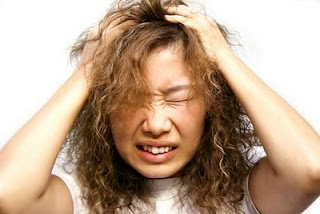Startled, I woke to find my iPad lighting up and levitating. That could only mean one thing. One of my parents, in their 24/7 heavenly abodes, was trying to reach me.
I sat up, unplugged the device from its charger, rested it on my knees, and opened its lime green magnetic cover. Sure enough, via FaceTime, it was my father.
“I tried to reach Ronnie first to congratulate him,” Dad said, “but I don’t think he’s got his WiFi connected yet.”
How I love FaceTime and its ability to display visages of callers -- no matter their celestial locale.
“Did you hear? Ronnie’s sold seven Toyota's, and he’s been working at the dealership less than a month,” Dad said. My father’s face was beaming nearly as much as my Apple device.
For this morning’s phone call, Dad elected to show his circa 1950’s face. That’s the one he wore after he sold the grocery store and was working as a salesman for a meat company. He wore three-piece suits to work -- no more bloody aprons -- a classic Stetson, and his black hair and mustache were slick and neat.
I was about to agree with Dad’s enthusiasm over my brother’s feat, when the FaceTime screen suddenly split in two and up popped Mom’s face.
“What’s so great about him still working in his 70’s?” Mom said. She looked as pretty as ever and like Dad, she had shucked her store apron and was garbed in a shirtwaist dress and high heels -- her attire post-store when she was a switchboard operator at American Linen Supply.
“He should be relaxing on some beach, playing golf, enjoying life, not working 9 to 5," she said. Now, the smile and screen dimmed.
I heard Dad sigh, so I took over. “Hi, Mom,” I said. “I’m still working in my 70’s, too. Both Ronnie and I have been forced to keep going because the economy hurt both of us.”
A laugh from Dad. “Hah, knowing you two, I don’t see a beach in your future. Admit it, you and your brother like working. You like keeping busy, earning a paycheck, kibitzing with coworkers and customers. Don’t tell me different,” he said. “I remember you two in the store. You loved helping out.”
Now it was Mom’s turn to sigh. “Loved? What was there to love? Slaving all day behind a counter. Watching our customers go across the street to the supermarket while they had debts with us? What was fun about that?”
“Look at all the odd jobs our kids had,” Dad said in profile to Mom. “That proves they were hard workers. Remember Sammy’s Red Hots for Ronnie, and his Hawaiian photography business?”
Mom gave a harrumph. “Don’t forget your daughter’s Gap and Apple sidetracks,” she said. “Although I do like these goodies she sent us from the Apple store.” My iPad momentarily rose as I imagined my mother holding it aloft for emphasis.
“Can I speak?” I interrupted. “You’re right. Ronnie and I did inherit some of your entrepreneurial spirit. So maybe we do like working rather than relaxing.”
I saw Dad shake his head. “Oy,” he said, putting a palm to his face. “Even though you say you enjoy working, it’s hard to see you two hit by a rotten economy, just like we were in the ‘40s. Outside forces...”
Mom interrupted. “Outside forces, shmoutside forces. Irv, you're forever blaming supermarkets for our store's collapse. Sure, some of the problems we can blame on them, but give it up already. Admit it - you were a lousy manager."
Dad looked sheepish. He was likely recalling the time spent in the pool hall rather than in the back of the store paying bills.
"And the bookies?" she continued. I stopped her there.
"Listen you two, you're wasting battery life bickering. Let's just call it a draw. You're both right; forces beyond our control bounced Ronnie and me back to the workplace. But, I'm sure he'll admit nothing feels better than making a sale. And I'll own up to delight in scoring a new client. Satisfied?"
Smiles from both. And with that, my iPad's screen faded and my parents disappeared.
Lying back on the pillow, I fell quickly back to sleep. Or…